Request Your Certificate of Completion
Step 1: Log in
To access your certificate, you must log into your Lieb School account:
Log In to Your AccountForgot Your Password?
If you can't remember your password, use the link below to reset it:
Reset Your PasswordStep 2: Download Your Certificate
Once logged in:
- Click on Dashboard in the top navigation
- Select Completed on the left panel
- Click the certificate icon next to the class name to download your certificate

Frequently Asked Questions
I logged in but don’t see any certificates.
Make sure your class is marked as completed. If the class is still in progress, you must finish all modules before the certificate becomes available.
My name is incorrect on the certificate. How can I fix it?
Please update your name in your account profile and email info@liebschool.com if a new certificate needs to be issued.
My local real estate board such as NAR or LIBOR is asking for my Ethics certificate. Where is it?
If you completed the class "Ethical Business Practices," you can download it under your Completed Classes and email them a copy of the certificate.
I need my certificate emailed to my company or manager. Can you send it?
Certificates are self-service and can only be downloaded through your account. You can forward the downloaded PDF via email once you retrieve it.
Who sends my certificates to the Department of State?
You do not need to send your certificates to the NY Department of State in order to renew your license. Instead, log into your eAccessNY account to complete the renewal. If you are selected for an audit, you’ll be required to submit your certificates as outlined in the audit notice.
I still need help. Who can I contact?
Email info@liebschool.com and include your full name, email used to register, and course name.